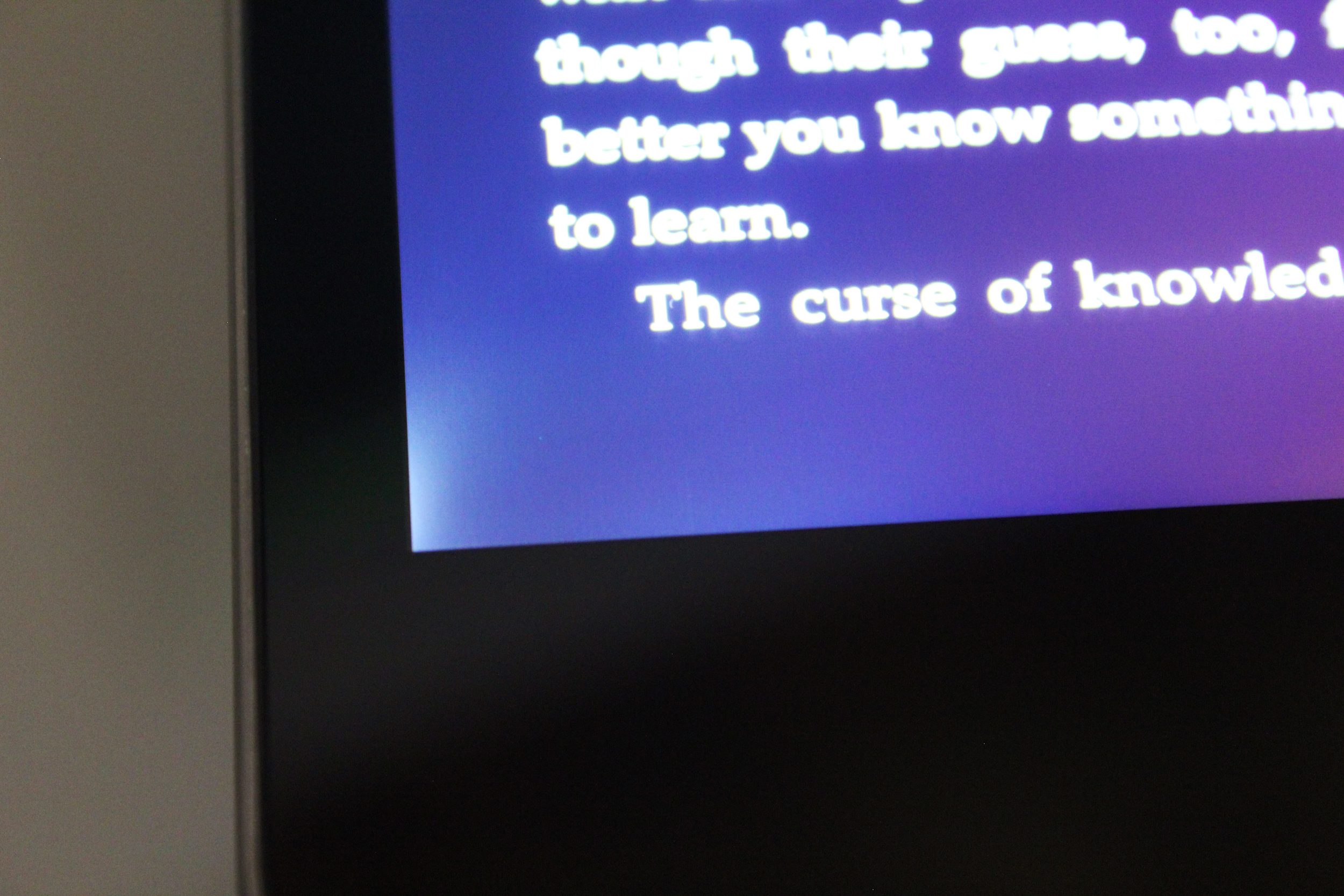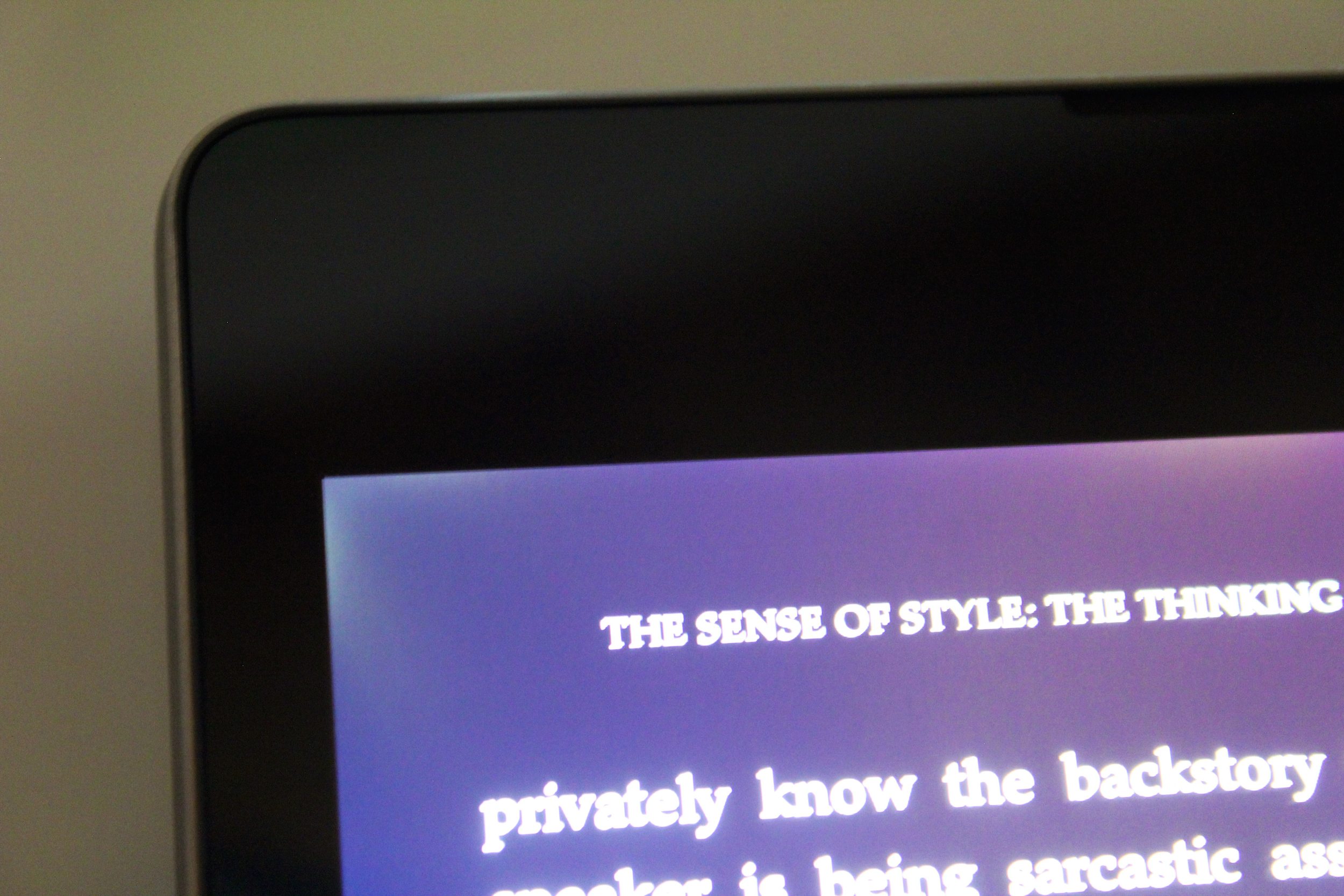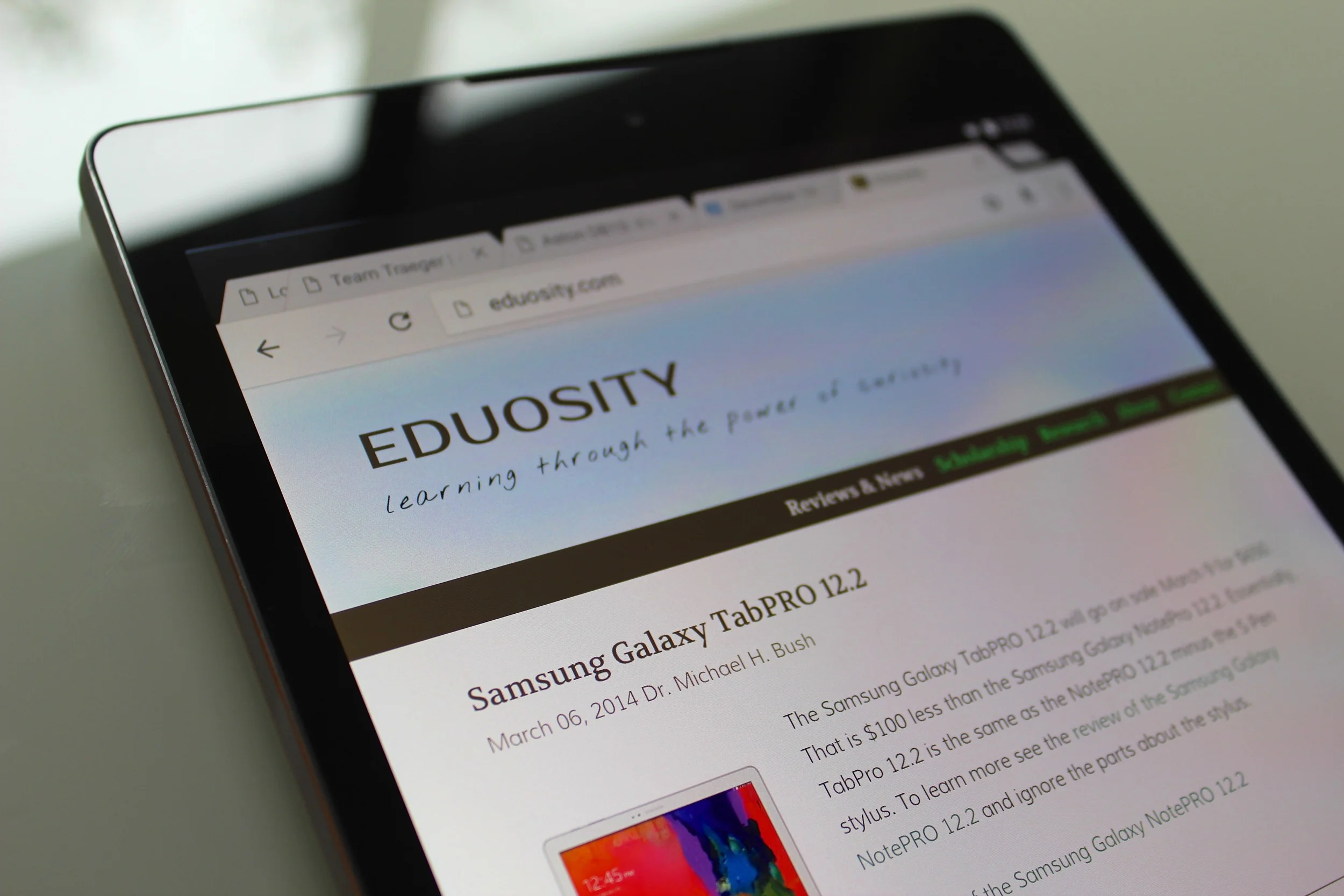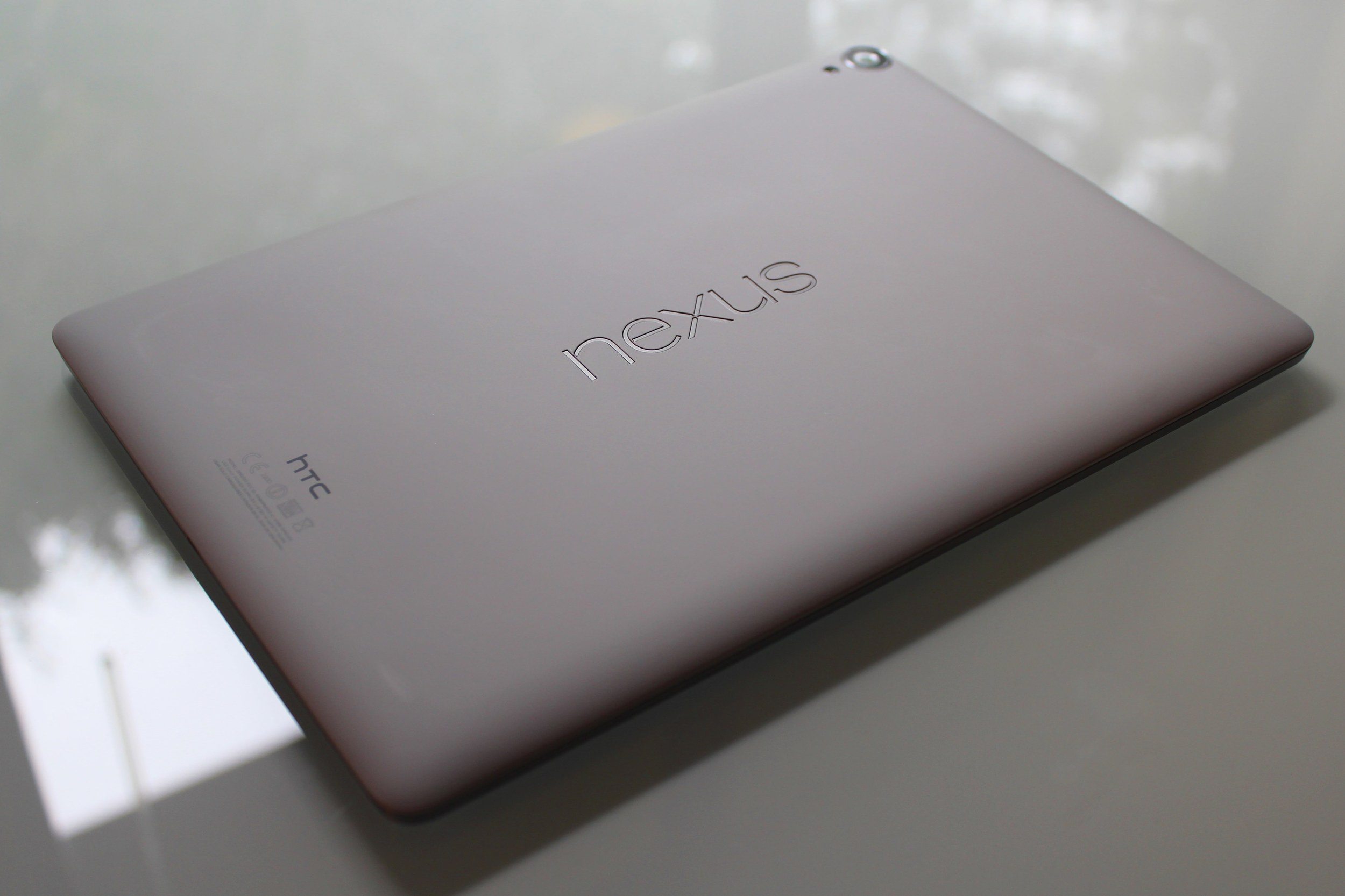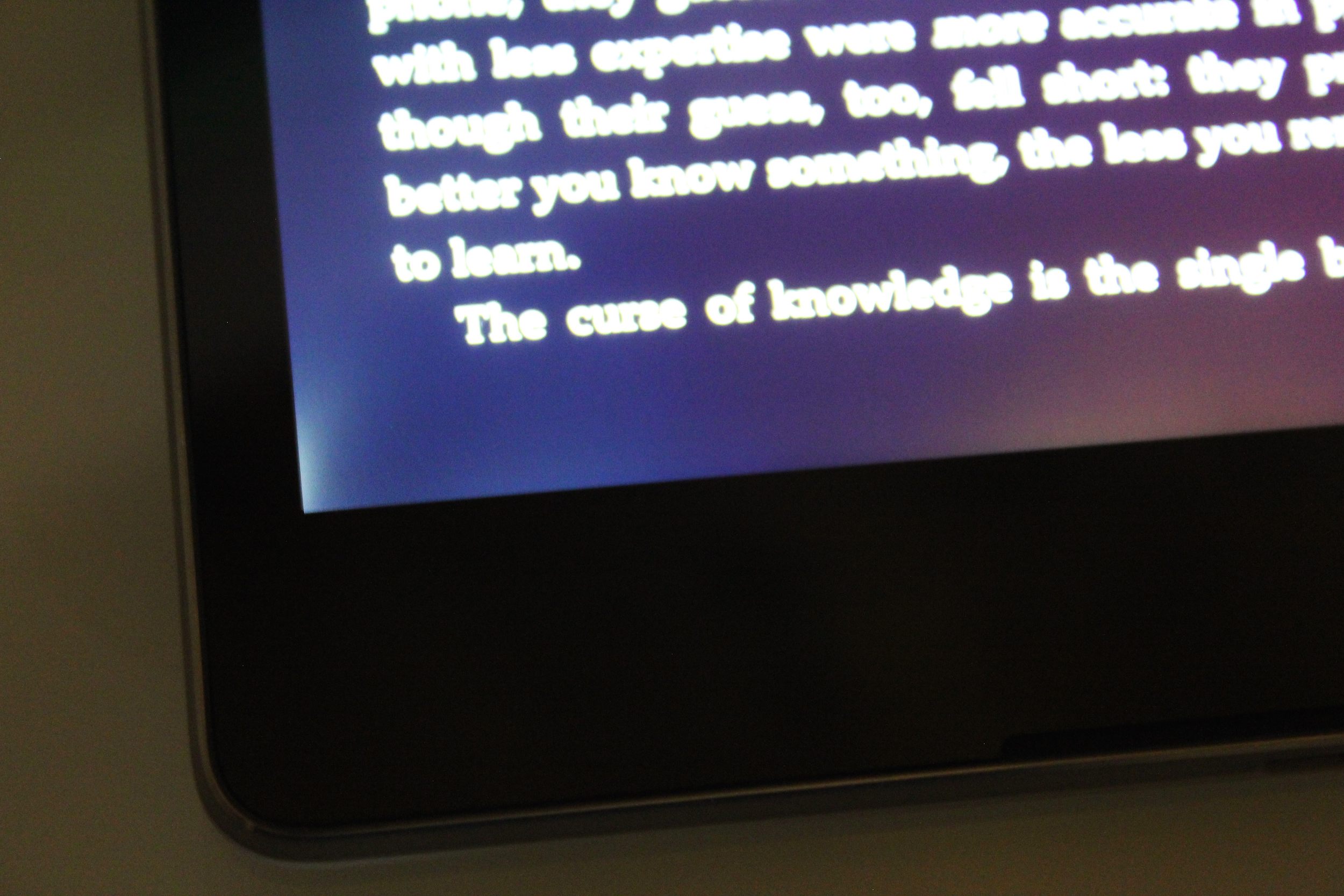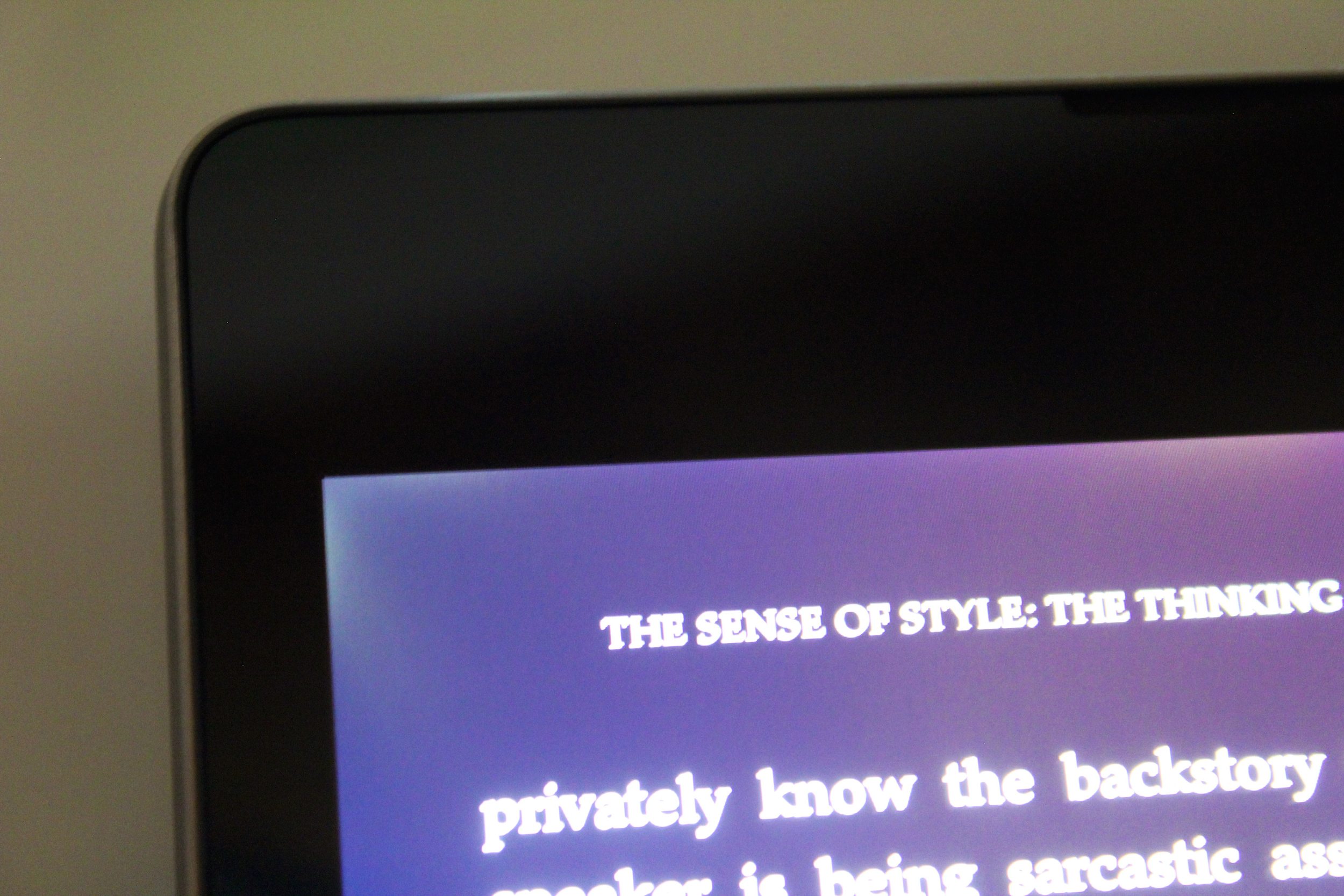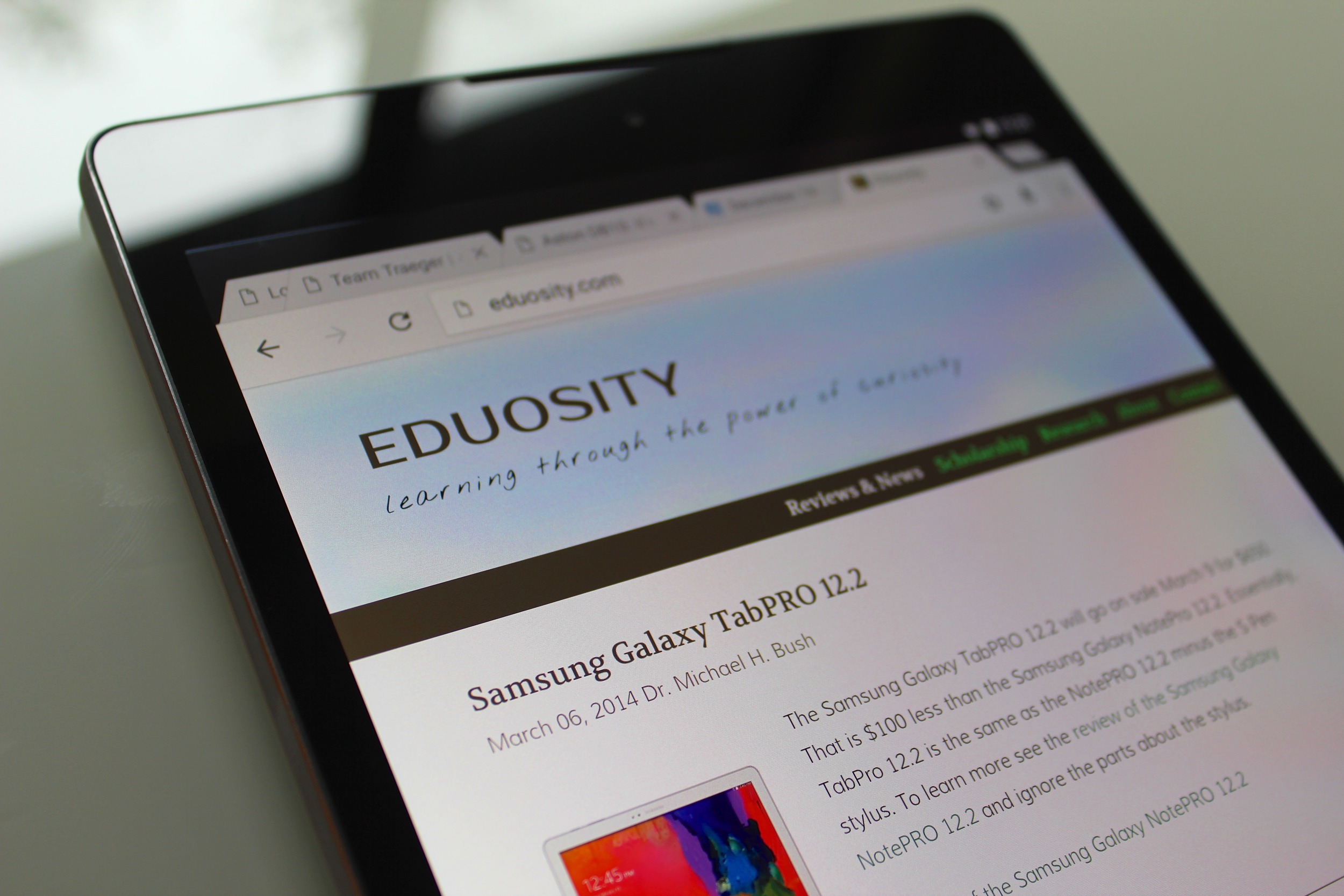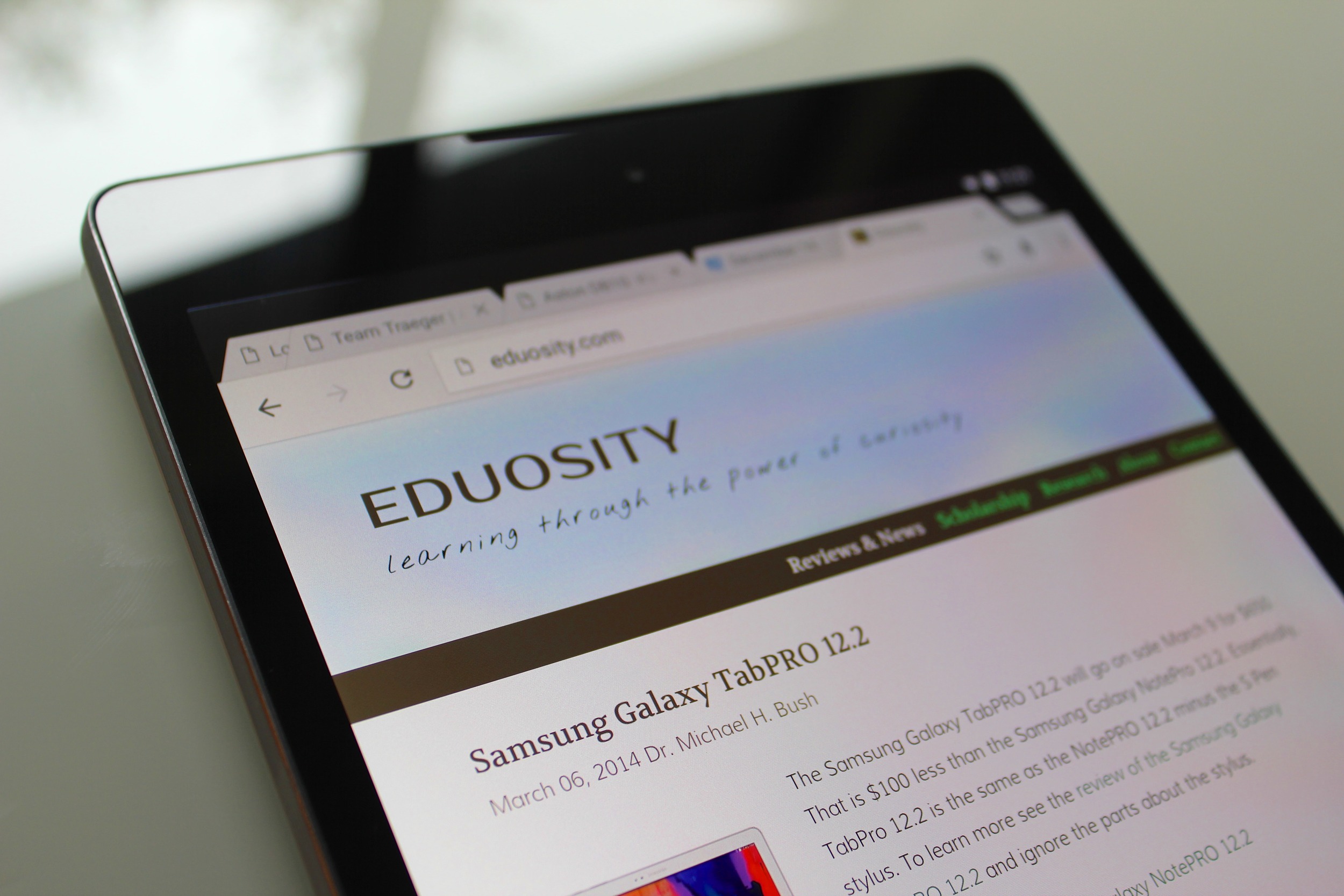Google HTC Nexus 9 Review
/Google’s latest flagship device, the HTC Nexus 9, is an 8.9” tablet that retails at $399 for the 16GB model. The most notable advantage of any Nexus device is the pure Android experience with undelayed updates directly from Google as they become available. Let’s see how the new experience measures up.
Hardware:
Physically, the Nexus 9 reminds me of the Amazon Kindle Fire HDX 8.9. It is the same screen size and shares the inversely angled edges. Yet holding the Nexus is fairly easy thanks to its relatively flat back and light texturing. When compared to the market leader, iPad Air or Mini it is not as comfortable to hold over long periods of time. Pure weight is not the issue, it weighs 425g (0.94 lb) compared to the 437g (0.96 lb) of the iPad Air 2 and 337g (0.75 lb) of the iPad Mini 3. Weight combined with the angled outer edge degrades the comfort experience over an extended period. The front firing stereo speakers on either side of the screen are a nice addition. While on the tinny side, their placement do make the Nexus 9 easy to listen to. Music, movies, and gaming are enjoyable and benefit greatly from the landscape oriented stereo separation. The Nexus 9 did adopt the 4:3 aspect ratio which makes the screen more proportionally pleasing for reading. In comparison, the Nexus 7 and Nexus 10 had a 16:9 ratio that was proportionally optimized for video consumption.
The Nexus 9’s hardware is well suited for its task, but the build quality does not compete as it should in the premium tablet space. Android Lollipop does run smoothly as one would expect, without any glitches or processing lags. Yet, when the processor is under load, such as when playing a graphics intensive game, the back of the Nexus does get hot near the camera. Additionally, the ambient light sensor causes the screen’s backlight to vary wildly, sporadically changing the brightness of the screen for no apparent reason, especially in a dimly lit room. It incessantly makes the screen flicker brighter and dimmer as if some code needs to be added for ambient light averaging to tamp down on the hyperactive sensor. This hyperactivity became even more pronounced when attempting to read using the Google Play Books app. So much so it forced me to turn it off and adjust the brightness manually. There is also a good deal of blotchy light bleed around the edges of the screen most noticeable on darker screens. Additionally, on the first batch of Nexus 9s the physical buttons were almost flush with the housing causing them to be difficult to use; HTC has since corrected the issue making the buttons protrude from the housing a bit more. The plastic rear panel of the Nexus 9 occasionally creeks while handling the device. Additionally the screen seems to scratch easily compared to other devices. Though I’m fairly careful with devices, I managed to make a light scratch on the screen within the first week of possession (this came as surprise after having used an iPad daily for multiple years without a scratch plus have had no issues with numerous similar devices). These issues are not typical of premium tablets at premium price points.
Android Lollipop:
For the majority of users the transition to Lollipop is not earth shattering. From an interface standpoint, there are added niceties with what Google coins “material design”, though for most it will seem familiar. One of the major advantages that Lollipop has over other platforms is the ability to share a device with multiple users. This feature is especially nice when sharing part-time with a child. Parental controls primarily consist of restricting which apps a child account has access too. The latest build of Android 5.0.1 added content restrictions for the Google Play Movies & TV app. It would be nice if content restrictions were added and supported throughout for more granular control as is offered on Apple’s iOS. Though Apple devices do not support user switching and require one device per user.
The primary issue I continue to find with Android tablets is one of utility. Most of the apps that make up the Andriod App store are designed for a phone and simply scale to fill whatever screen they happen to be displayed on even when they claim to be tablet optimized. In general, they are primarily designed for the largest segment of Android users, smartphones that are running versions of Android several generations old. Thus, there is slim motivation for developers to write applications to take advantage of the latest hardware and latest build of Android. Outside of Google’s own applications a number of apps continue to lack polish when compared to the same app on iOS. Here are a few screenshots to illustrate:
WSJ app on Nexus 9
Notice in both screenshots article intros that are partially off screen. There is a bug in Android WSJ app that will not allow user to scroll to see articles or text beyond the initial screen.
vs. WSJ app on iPad Air
Notice the high design present on the iPad but not on the Android equivalent.
Engadget app on Nexus 9
Engadget app on iPad Air
Again notice the difference in design quality between the two examples. Engadget’s Android app lacks the polish (including article intros) of their app for iOS. Even beyond the issue of tablet optimization, it is frustrating to hunt through the Google Play Store to find an app one desires, just to find out it is not compatible with your particular device.
Verdict:
Pros:
- Pure Android Lollipop experience
- Undelayed Android updates when they become available
- Multiple user accounts
- Front firing stereo speakers
- Smooth performance
Cons:
- Overpriced
- Less than premium build quality (sporadic ambient light sensor, light bleed around edges of screen, creaking plastic back, screen easily scratches, physical buttons difficult to use (buttons have been addressed by HTC))
- Majority of apps not optimized for a tablet experience and lack in quality and polish found in their iOS counterparts
Android tablet experience: 4.5 out of 5
Being a Nexus device, one can almost assume a good Android experience. While the hardware could use some improvements it does give a smooth Android experience with immediate updates as they come along.
General tablet experience: 3 out of 5
Android Lollipop runs smoothly and delightfully on the Nexus 9. The hardware is well equipped to handle the basic demands of the OS as it is expected to do. Yet, as declared more than a year ago the battle for best in the tablet market is over, hands down Apple won, and it still rings true. While Google has made significant progress with Android Lollipop, the overall experience (hardware, OS, and quality of apps) still lag behind. Unless one is already fully committed to the Android ecosystem, the Nexus 9 starting at the $399 for 16GB is hard to justify.