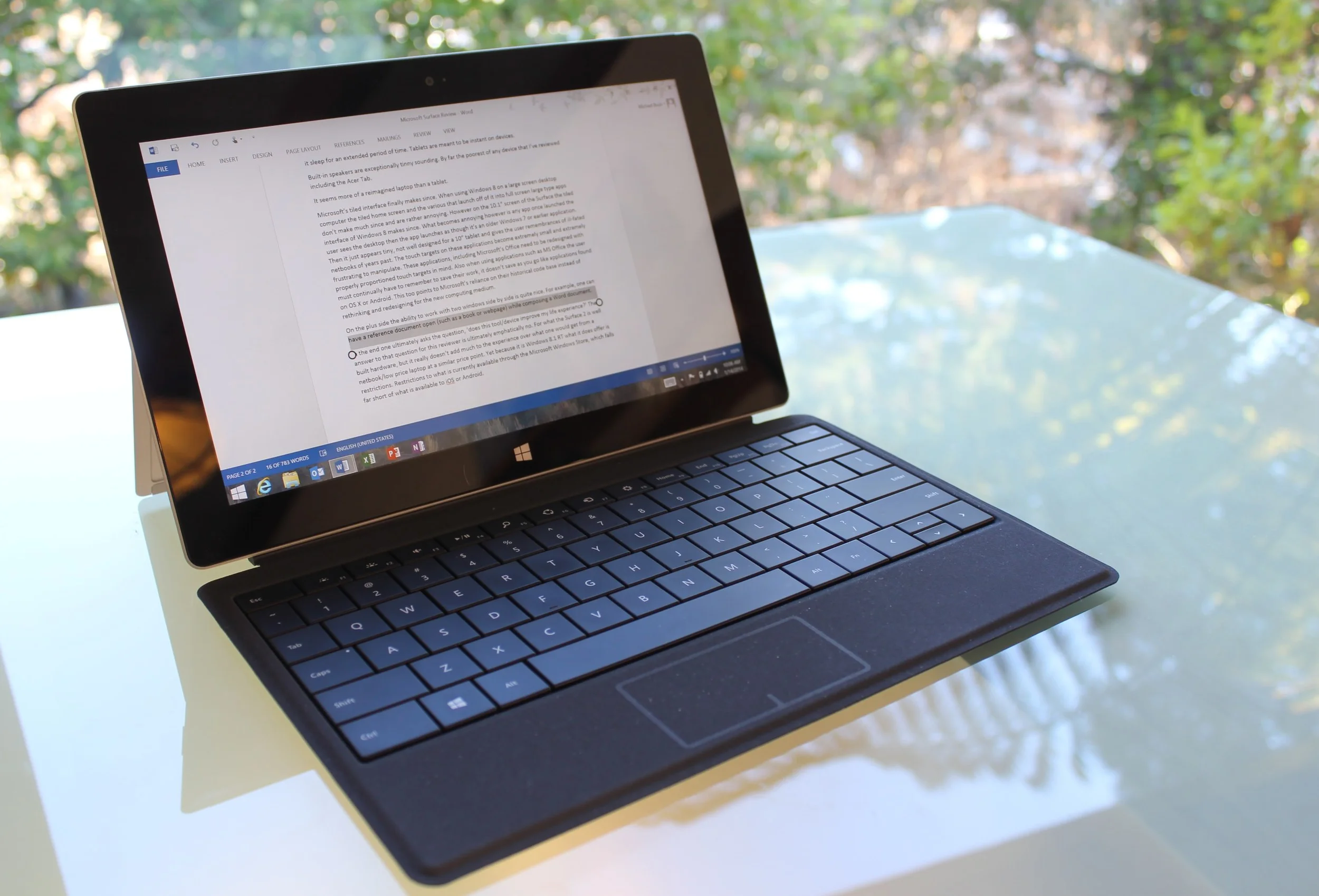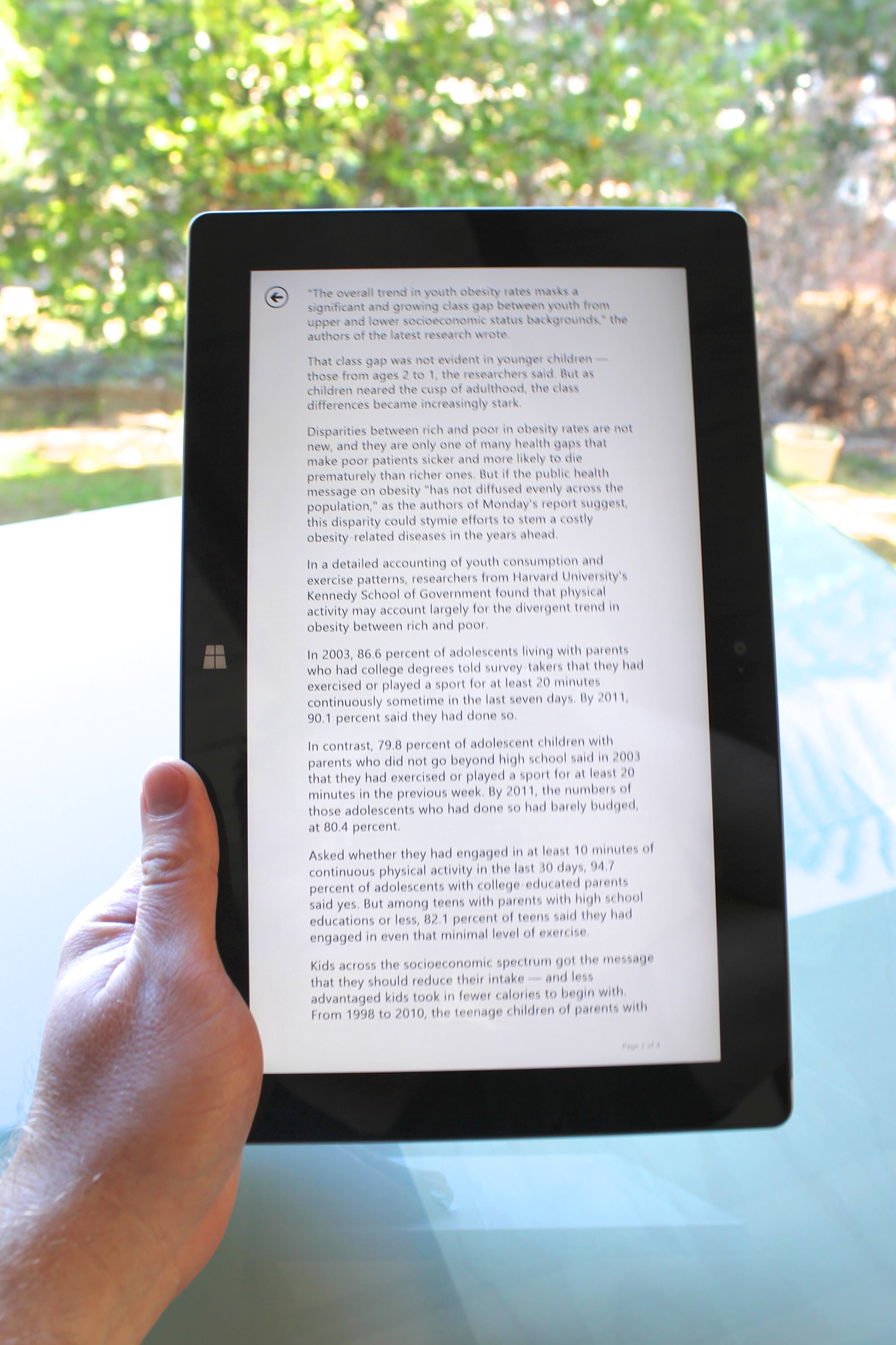Review of the Microsoft Surface 2 & Type Cover 2
/This review of Microsoft’s Surface 2 started with excitement and anticipation for what Microsoft’s flagship hardware/software could offer, but after a few days of use it ultimately ended in disappointment. The hardware is well put together with high-end finishes, but the finishes only carry the user so far. This review examines the ins and outs of using the Surface 2 and what it has to offer.
Lap Experience




Microsoft touts the Surface for in lap use like a laptop and one of the key features of the Surface 2 was the second kickstand position to allow for more optimal lap use. However, using the Surface in one’s lap is not comfortable. In essence, the slim metal kickstand is the equivalent to having the blade of a butter-knife pressed across one’s legs with the weight of the Surface balancing on it. It does not feel stable and with the keyboard attached one needs long legs to accommodate the extra space required. With the Surface Type Cover 2 attached, kickstand position 1 takes up 10 1/8th inches while the new more optimal position two requires 11 ¾ inches of lap space. It may not seem like much but compared to a typical laptop it is exceptionally large. For example an Apple MacBook 13” requires just 9 inches of legroom. The Logitech FabricSkin Keyboard Folio that I routinely use with my iPad 3 only requires 8 3/8 inches of lap space. In comparison the Surface is difficult to manage in the lap.
Desk Experience
On a desk or table top the Surface 2 with Type Cover 2 with Backlight sits quite nicely and the typing experience is quite fluid. It is a tremendously enjoyable typing experience compared to most portable computing devices. Though, the user must be careful not to touch the touchpad while typing. The alternative Touch Cover 2 is not a part of this review, but when assessed it was not an enjoyable typing experience.
The Surface 2 runs Microsoft Windows RT 8.1 which looks and functions identically to the full version of Windows 8.1. However, by making Windows RT look and operate like the full version of Windows, Microsoft sets up the user to approach and operate the device as though it is the full version on a fully capable machine. With this in mind, the experience comes up short. It seems as though the Microsoft Surface 2 is a gateway for the user to desire the much more expensive Surface Pro. The Surface 2 is limited to applications available through the Microsoft Windows App store. One is well advised to take a good long look at the limited number of apps offered before buying. Applications such as Pandora, iTunes, YouTube, Chrome, etc., are not available on the Surface RT. Some services are available on the web through Internet Explorer, but if one imagines listening to their favorite Pandora station in the background, think again, as soon as the user switches to another task the music stops. On the plus side, the Surface 2 does come with Microsoft Office RT preinstalled. Office RT is great for the casual office user but Office power users will find it lacking the most advanced features offered in the full version of Office.
The Surface 2 seems more of a reimagined laptop than a tablet, or better yet, a reimagined netbook. The Surface Pro would be the equivalent to a reimagined laptop. One has to log into the device just as one has to log into a computer using their Microsoft ID credentials. There is no option for a quick unlock similar to what is offered in Apple’s iOS or Google’s Android operating systems. On the Surface, Microsoft’s tiled interface finally makes sense. When using Windows 8 on a large screen desktop computer the tiled home screen and the various apps that launch full screen with large type do not make much sense and are rather annoying. However, on the 10.1” screen of the Surface the tiled interface of Windows 8 makes sense. What becomes annoying, however, is any app that when launched switches to the formerly familiar desktop and launches as though it is an older Windows 7 or earlier application. Then it just appears tiny, not well designed for a 10.1” tablet and gives the user remembrances of ill-fated netbooks of years past. The touch targets on these applications become extremely small and extremely frustrating to manipulate. These applications, including Microsoft Office, need to be redesigned with properly proportioned touch targets in mind. In addition, when using Microsoft Office the user must remember to save their work because unlike most apps on iOS or Android, Office does not save as you type. This too points to Microsoft’s reliance on their historical code base instead of rethinking and redesigning for the new computing medium. On the plus side, the ability to work with two windows side by side is quite nice. For example, one can have a reference document open (such as a book or webpage) while composing a Word document.
Handheld Reading Experience
The reading experience on the Surface 2 is surprisingly decent. Materials for reading are fairly limited, no Google Play Books or Apple iBooks, but books through the Amazon Kindle app or Barnes & Noble Nook app are readily available. The Surface 2 and Pro have a 16:9 aspect ratio that has been a negative factor in previous reviews of smaller devices. Though, due to the Surface’s 10.1” screen, the column width for reading e-books is good for fluid reading when held in the portrait position. The screen is tall and is reminiscent of reading an extended legal size sheet of paper. The device is a bit heavy, weighing in at 1.5 lb., but the edges of the device are properly shaped for holding. The screen is 208 pixels per inch (ppi), lower than others in the tablet space, but attention has been paid throughout the device to choose fonts and imagery that work nicely at its 208 ppi resolution. Most users will not notice the lower resolution. Again, the reading experience is surprisingly decent.
Multimedia Experience
The Surface 2 offers access to the X-Box ecosystem of games, music, and video. If one is already fully invested in that ecosystem, then the Surface 2 should work well. However if one uses iTunes, Google Play, or Amazon Music, there is no support and one must seek third party solutions. From a hardware standpoint, HD video looks great but the built-in speakers (while having good separation) are exceptionally tinny sounding. By far, they sound the poorest of any device that I have reviewed including the ASUS Transformer Book T100.
Final Thoughts
In the end one ultimately asks the question, ‘does this tool/device improve my life experience?’ The answer to that question for this reviewer is ultimately emphatically no. For what the Surface 2 is, it is well built hardware, but it really does not add much to the experience over what one would get from a laptop or hybrid laptop at a similar price point (Surface 2 starts at $449 + Type Cover 2 $129.99 = $578.99). Yet, because it is Windows 8.1 RT, what it does offer is restrictions. Restrictions to what is currently available through the Microsoft Windows Store, which falls far short of what is available to iOS or Android. If one is looking for a rudimentary pure Microsoft Windows with Microsoft Office experience, without much creativity or entertainment outside what is directly offered by Microsoft, the Surface 2 is quite good. But it falls far short of a full tablet experience. It is more liken to a modernized netbook with a polished interface that confuses one into thinking it is more capable and thus falls short of expectations. Microsoft’s attempt to be everything to everyone, creates something that just isn’t really good at any one thing.